This article gives you a complete and easy guide to logging in to the PAVE.gov.pk website. The PAVE portal is made by the government of Pakistan to help people apply for electric bikes and rickshaws. Many students and workers are applying under this new electric vehicle scheme. In this article, you will learn how to log in, register, fix common problems, and know what you can do after login. All the steps are explained in simple English so everyone can understand. Make sure to read till the end and follow each step properly to avoid any problems.
Also Read: PAVE Vehicle Scheme 2025 – Eligibility Criteria
| Topic | Summary |
| Website Purpose | Apply for electric vehicles |
| Needed Before Login | CNIC, phone number, email |
| What You Can Do After Login | Apply, upload, and check status |
| Deadline | 30 September 2025 |
What is PAVE.gov.pk and Why It Is Used?
The website PAVE.gov.pk is made by the government of Pakistan to help people apply for electric vehicles. PAVE means Pakistan Accelerated Vehicle Electrification. Through this website, people can apply for electric bikes and rickshaws under the new vehicle policy 2025–2030. This scheme is mostly for students, low-income workers, and people who want to buy affordable electric transport. The portal allows users to register, login, apply, upload documents, and track the status of their application.
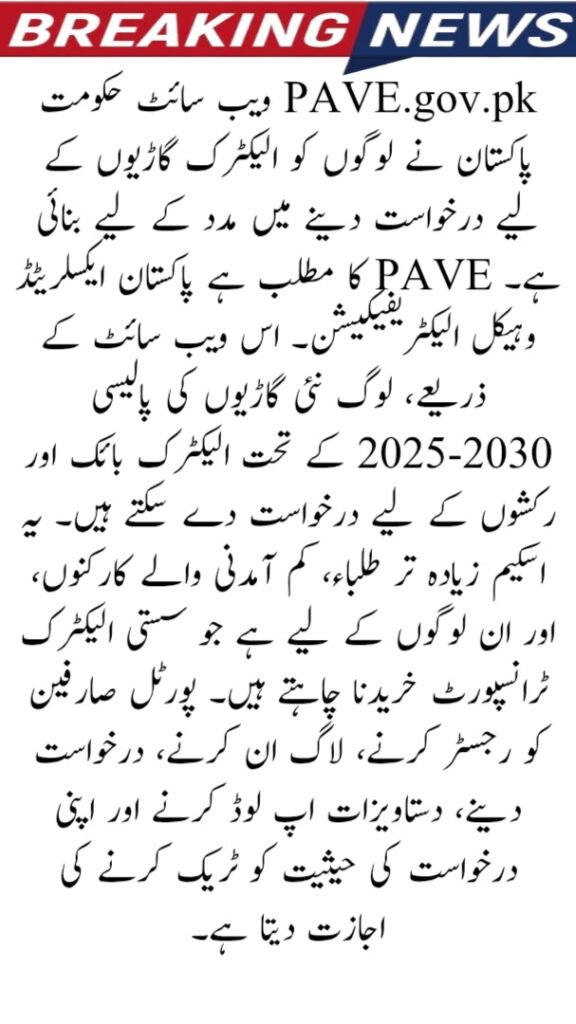
How to Login to PAVE.gov.pk – Step-by-Step Guide
Follow these simple steps to login to www.pave.gov.pk:
- Open any web browser like Chrome or Firefox.
- Type www.pave.gov.pk and press Enter.
- On the homepage, click on the “Login” or “Sign In” button.
- Enter your CNIC number or email address.
- Type your password and click on Login.
- If all information is correct, you will see your dashboard.
From the dashboard, you can start your application, upload documents, and track your status. This process takes only a few minutes if you follow the steps carefully.
Also Read: Last Date to Apply for the PAVE Scheme – PM Electric Bike and Rickshaw Scheme 2025
How to Register on PAVE if You Don’t Have an Account?
If you have never used the website before, you must do the registration first. On the homepage of pave.gov.pk, click on Sign Up or Register. Fill in all required information carefully:
- Your CNIC number
- Your mobile number and email address
- Your current and permanent address
- Set a strong password
- Confirm the password and complete the captcha
After completing all the details, click on register. Once your account is created, you can log in using your CNIC or email and the password you created.
Common Login Problems and How to Solve Them
Sometimes people face problems while logging in. Following are some common issues and how to fix them:
- Wrong login details: You may be typing the wrong CNIC, email, or password. Make sure there are no typing mistakes.
- Forgot password: If you don’t remember your password, use the “Forgot Password” link (if available) to reset it.
- Account not verified: Check your email or SMS for any OTP or verification link and complete it.
- Website not working: The site may be down or very busy. Try again later or clear your browser cache.
- Document errors: Upload files in the right format like JPEG or PDF and keep the file size small.
These problems are common, but they can be fixed easily if you follow the right steps.
What Can You Do After You Login to PAVE Portal?
After successful login to pave.gov.pk, many options will appear on your dashboard. You can start your application for an electric bike or rickshaw, depending on what you want. You will also be asked to upload documents like CNIC photo, personal photo, driving license (if needed), and other related documents. You can also track the status of your application, see if your documents are verified, and wait for the lucky draw. All updates will be shown inside your portal. So, keep checking your dashboard regularly for new updates.
Final Deadline and Tips for Smooth Application Process
The last date to apply for the current phase of this scheme is 30 September 2025. After this, no new forms will be accepted. Here are a few tips to help you apply smoothly:
- Try using a computer or laptop, not just mobile.
- Use a good internet connection to avoid loading issues.
- Always check that your CNIC and contact details are correct.
- Save a screenshot or PDF of your application page.
- Write down your password and keep it safe.
If you follow these tips, your application will go through without any big issues.
Conclusion
In this article, we are sharing all the details about how to login to pave.gov.pk, register for the electric bike or rickshaw scheme, and fix common issues. We also explained what you need before login, how to upload your documents, and how to track your application. This scheme is a good opportunity for students and workers in Pakistan to get low-cost electric vehicles. Make sure to apply before the deadline of 30 September 2025 and follow each step carefully for a smooth process.
FAQs
1. Can I register on PAVE.gov.pk without a mobile number?
No, you need a mobile number registered to your CNIC to complete the registration process.
2. What should I do if I entered the wrong email during registration?
If your email is wrong, you may not get the OTP. You should try registering again with the correct email or contact support.
3. Is there any fee to apply through the PAVE portal?
There is no fee to register or apply through the website. However, some document verifications may have small charges.
4. How many times can I apply for the PAVE scheme?
You can apply only once per CNIC. Multiple applications may be rejected.
